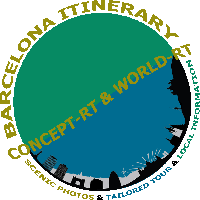How to create your own feed RSS ?
My intention, in this article, it is to show you how to create your own feed RSS manually and not automatically. In the 2nd situation by doing a search, you can find a lot of free program that you can use. If you are like me and you want to control all by yourself, just keep reading. RSS means Really Simple Syndication which is a web feed format used to keep up to date your subscribers in an easy and quick way your latest posts. Indeed, if your visitors see that you have this icon |
|
Not only you will have to update your website but also your RSS xml file so instantaneously your subscribers will know about those new articles. Yes you read well, you have double job so maybe you are wondering why to make such much efforts ?
RSS has a snowball effect to increase your traffic. Search web tools like google and yahoo will index more often your website and what it is the most important, readers will come back to check your blog more constantly. The other reason is that some ads network programs will accept your website only if you have a RSS because they take it in account to calculate your price – more subscribers, more higher.
Ok so let’s start step by step. Now to create your RSS file, use your web program and create a new file with extension xml and call it for example rss.xml. You should have a blank page or something like that:
<?xml version="1.0" encoding="utf-8"?>
Add below the following information:
<rss version="2.0">
<channel>
<title> XXXYYY </title>
<description> XXXYYY </description>
<link> XXXYYY </link>
</channel>
</rss>
Change XXXYYY with the information which correspond to your website – in link you have to add the full url of your website for instance https://www.world-rt.com/. This part introduces your blog to the web universe.
Now you have to add the contents in order to let know to the web world your articles. You have to add it between link and channel.
<item>
<title>XXXYYY</title>
<description>XXXYYY</description>
<link>XXXYYY</link>
</item>
So at the end, your rss.xml file should look like this:
<?xml version="1.0" encoding="utf-8"?>
<rss version="2.0">
<channel>
<title> XXXYYY </title>
<description> XXXYYY </description>
<link> XXXYYY </link>
<item>
<title>XXXYYY</title>
<description>XXXYYY</description>
<link>XXXYYY</link>
</item>
</channel>
</rss>
Add many topics you want just below the </item>. This is a simple RSS file but if you want you can personalize it by adding for example the date, the author, the category, pictures… To do it, you have to add some specific codes just before </item> like:
<author> XXXYYY </author> - the author of the article
<pubDate>27 Oct 2008 10:22:43 CET</pubDate> - the date format should be always like this
<category> XXXYYY </category> - the category of the article
If you want to know all the options, check the RSS website. Now that you have created your RSS file, you have to distribute it. I’m using Google Feedburner and since it has been sold to Google, you can make money by using the technology of Google Adsense. After don't forget to put the link in 1 or all your pages.
And that’s it !!! One advice, put in evidence in your website that you have the famous RSS feed with a personalized icon or this original one.